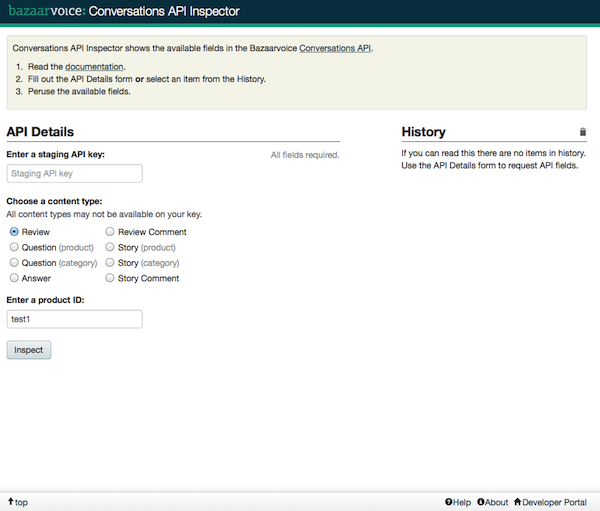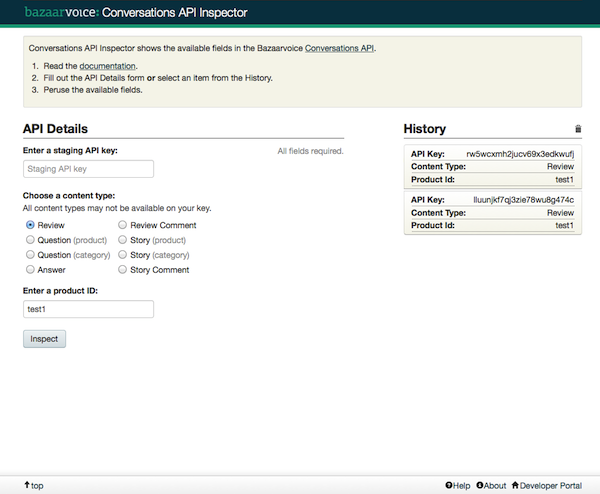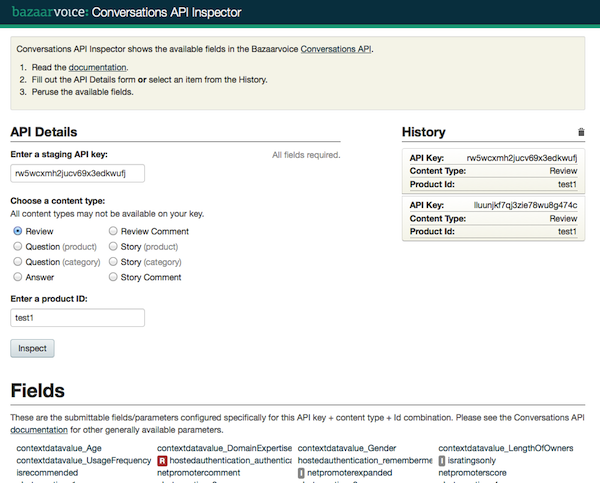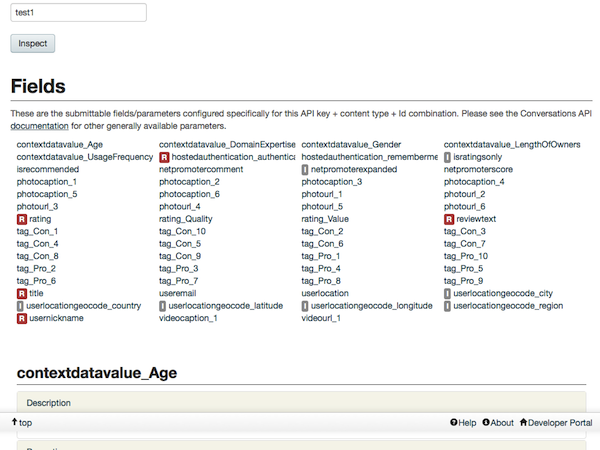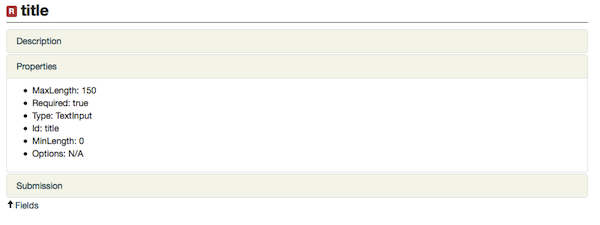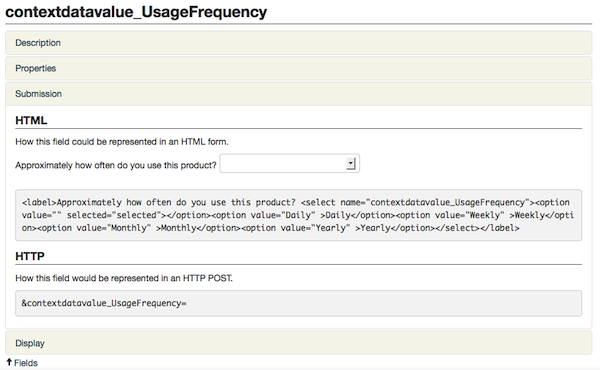This blog post only applies to the Conversations API and does not apply to any other Bazaarvoice product. You are able to identify the Bazaarvoice Conversations API by the following:
- Path includes ‘data’:
http://api.bazaarvoice.com/data/reviews.json?
Code related to the Bazaarvoice Hosted Display does not need modification. It can be identified by the following:
- References ‘bvapi.js’:
http://display.ugc.bazaarvoice.com/static/ClientName/en_US/bvapi.js
Still unsure if this applies to you? Learn more.
Today we are announcing two important changes to our Conversations API services:
- Deprecation of Conversations API versions older than 5.2 (4.9, 5.0, 5.1)
- Ending Conversations API service using custom domains
Both of these changes will go into effect on April 30, 2016.
Our newer APIs and universal domain system offer you important advantages in both features and performance. In order to best serve our customers, Bazaarvoice is focusing its API efforts on the latest, highest performing API services. By deprecating older versions, we can refocus our energies on the current and future API services, which we feel offer the most benefits to our customers. Please visit our Upgrade Guide to learn more about the Conversations API, our API versioning, and the steps necessary to support the upgrade.
We understand that this news may be surprising. This is your first notification of this change. In the months and weeks ahead, we will continue to remind you that this change is coming.
We also understand that this change will require effort on your part. Bazaarvoice is committed to making this transition easy for you. We are prepared to assist you in a number of ways:
- Pre-notification: You have 12 months to plan for and implement the change.
- Documentation: We have specific documentation to help you.
- Support: Our support team is ready to address any questions you may have.
- Services: Our services teams are available to provide additional assistance.
In summary, on April 30, 2016, Conversations API versions released before 5.2 will no longer be available. Applications and websites using versions before 5.2 will no longer function properly after April 30, 2016. In addition, all Conversations API calls, regardless of version, made to a custom domain will no longer respond. Applications and websites using custom domains (such as “ReviewStarsInc.ugc.bazaarvoice.com”) will no longer function properly after April 30, 2016. If your application or website is making API calls to Conversations API versions 4.9, 5.0 and 5.1 you will need to upgrade to the current Conversations API (5.4) and use the universal domain (“api.bazaarvoice.com.”). Applications using Conversations API versions 5.2 and later (5.2, 5.3, 5.4) with the universal domain will continue to receive uninterrupted API service.
If you have any questions about this notice, please submit a case in Spark. We will periodically update this blog and our developer Twitter feed (@BazaarvoiceDev) as we move closer to the change of service date.
Thank you for your partnership,
Chris Kauffman
Sr. Product Manager