An all too familiar scenario
Imagine you’re a developer working for Widgets n’More. The marketing team just came up with a new cross platform social media promotion. It’s going to involve collecting user generated content in the form of ratings and reviews. As luck would have it you remember your friend on the Ecom Team had mentioned working with a company called Bazaarvoice last year. Widgets n’More partnered with Bazaarvoice specifically for the purpose of collecting and displaying reviews.
In short order you find yourself at developer.bazaarvoice.com where you start reading the Conversations API documentation. There are a lot of fields and parameters and content types. What’s more, some of them appear to be customizable. They offer custom rating fields, tags, context data questions, and additional free text fields. One company might have “rating_value” while another might be using “rating_quality”. It’s also not immediately clear how any those should be displayed in a webform. The fields can even have customizable properties like min and max length.
So, you call your friend hoping she’ll be able to shed some light on the situation. She explains that Bazaarvoice can even configure fields based on content type, like reviews, questions or answers, and make different custom fields available depending on the parent category of a product. Unfortunately it’s been so long since the initial Bazaarvoice implementation that she doesn’t remember what was set up. If only there was an easy way for you to see exactly what fields are available taking all those factors into account…
Conversations API Inspector to the rescue
The Conversations API Inspector was created with the above scenario in mind. It is a web based app that shows what fields can be submitted to the Bazaarvoice platform using the Conversations API for any API key + content type + ID combination. With the Conversations API Inspector our imaginary developer would be able to see what fields are available, how they must be submitted in an HTTP request, meta-data about each field and much more
The Conversations API Inspector is ready to use and publicly available at http://api-inspector.bazaarvoice.com/. It is well documented at our Developer Portal, so instead of repeating that here I’ll leave you with some screenshots.
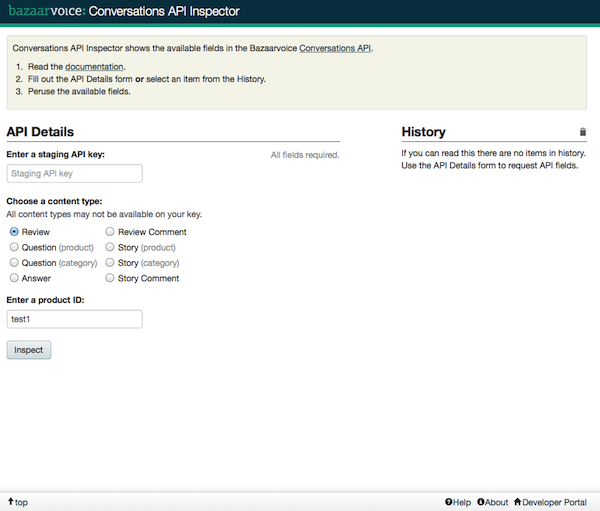 |
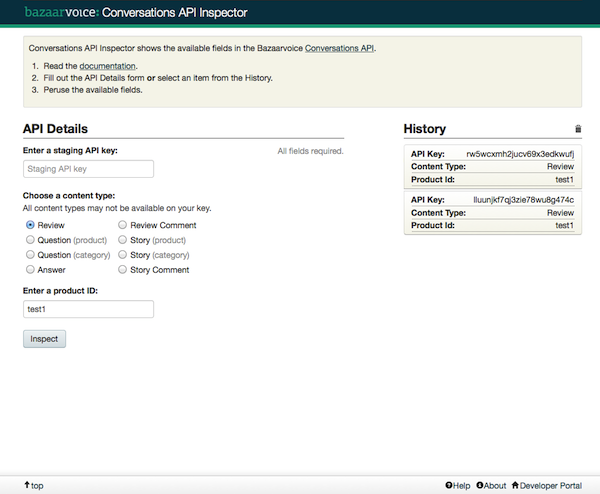 |
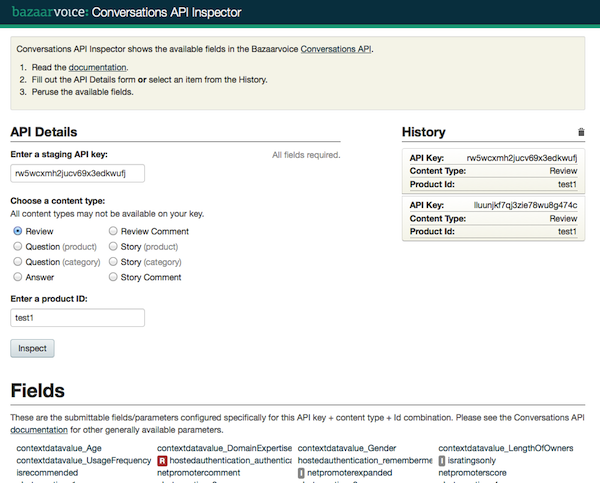 |
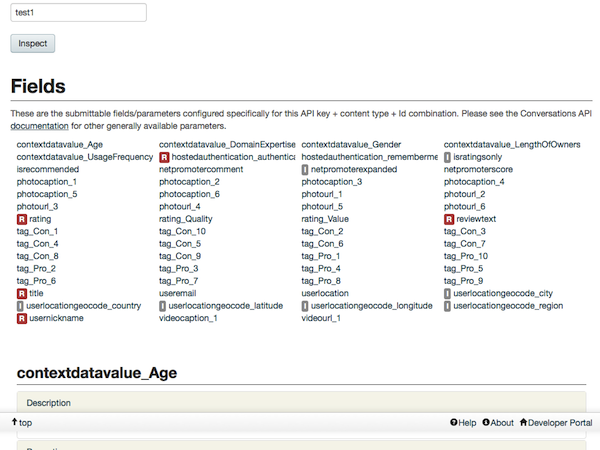 |
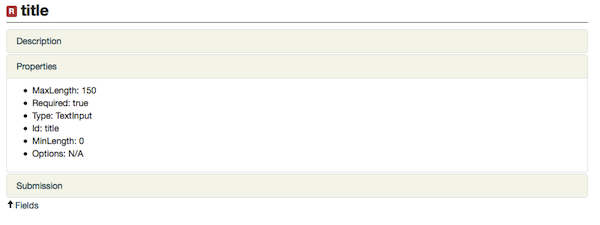 |
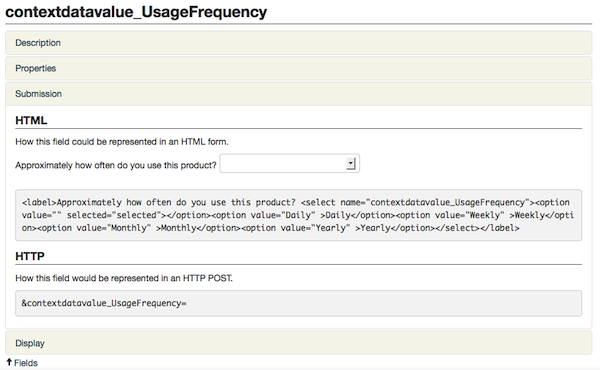 |
Epilogue
Even without the Conversations API Inspector all would not have been lost for our imaginary developer. He could have used the API itself to determine what fields are available. In fact this is exactly how the Conversations API Inspector does it. Of course, the Inspector provides a much more user friendly and interactive GUI than the raw JSON or XML returned by the Conversations API. You can read more about how the inspector works at the documentation under the heading “How it works”.
