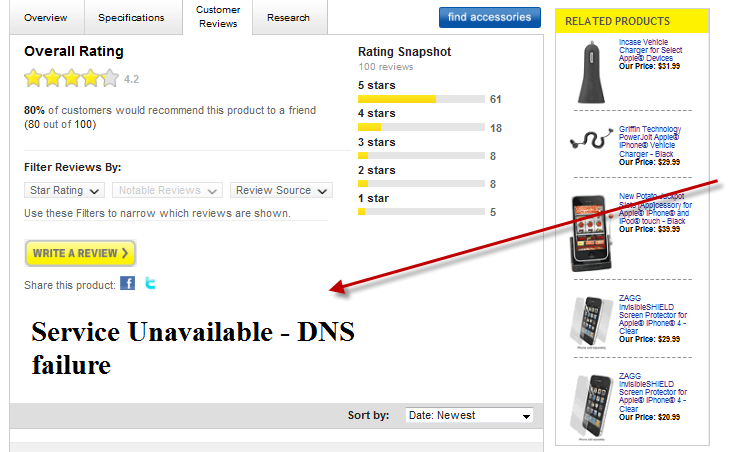I’m a technical guy, so this is a mostly technical post, but hopefully that’s why you’re reading it. At Bazaarvoice, especially in Labs, we do a lot of work with the Facebook APIs. This can be challenging, because Facebook isn’t exactly known for it’s great uptime or documentation, but it’s also very rewarding to be able to pull in rich social information so easily.
One of the original Facebook-related things that we did across a large group of clients (at least since I’ve been here) was to add the Facebook “Like” button to client’s product and category pages. The integration that Facebook gives is simple, and it seems easy enough, but there’s quite a lot of work involved in safely integrating the like button while still considering uptime, page performance and meta-data.
Most specifically, we quickly ran into a problem with Facebook uptime. Since the like button is essentially implemented via a cross-domain iframe, there is little information you can gather, and little you can do with JavaScript to try to watch things unfold. Things have certainly gotten better since the early days of the Like Button. Load times are better, and the entire Facebook infrastructure feels just a little more stable, though you might say that we felt that way as well the first time Facebook went down and left ugly error messages in the middle of many of our high-profile clients’ pages.
It was actually fairly interesting going around the internet the day that Facebook was down for a long period of time. I believe the issue ended up being a configuration failure, and Akamai was returning server errors, though I’m not sure they ever officially said anything. I do know that instead of Like Buttons showing up on pages, boxes containing big, bold, “service unavailable” messages were being injected all over the place.
This occurred on big and small sites alike, and there seemed to be nothing we could do about it. Well, as a company that serves as high quality, and as high quantity of customers as we do, it behooved us to try and figure out a way to let something like this fail more gracefully. So a meeting was born. I’m sorry to say to all the meeting-haters that a solution was also born that day too. One that I’m quite fond of.
We went through some of the code for the asynchronous injection of the FB Like Button. It seemed as if a URL was built, an iframe was injected, and then a size was chosen. Even though Facebook was down, people using the Asynchronous ‘injection’ version of the Like Button were still mostly affected. This is because this file is highly cached, and very popular. As long as someone had visited any site with Facebook integration (there are a few…), the script was likely cached and running regardless of the actual server status. Then, when the script finally decided to load in actual data, the iframe that it injected was filled with the resulting error.
This meant that we had to rely on things that we knew didn’t have to phone home to Facebook, or rather, that if something odd happened after phoning home to Facebook, then we’d know we’re on the right track. We took a look at the events that the Facebook SDK would fire and noticed that there was an event that happened directly after the iframe was injected into the site. There was also code that followed it to determine the correct height for the widget. So all we had to was set the initial height to 0 after the iframe was injected, and then allow the FB to set the correct height afterwards.
This worked great. If the inner-page of the FB Like iFrame never loaded the javascript that determined the height of itself (like when the server returns error messages instead of markup and code), then it could never relay the correct information to resize its height to the correct proportion. This meant that we could effectively hide the Like Button until we could guarantee that the server had responded with working code.
Here’s the snippet we used:
FB.Event.subscribe('xfbml.render', function(response) { jQuery('iframe#theFacebookIframe').css({ 'height' : '0' }); });Again, this stops the Like button from ever appearing if the Facebook servers are down. It’s a nice solution for a problem that rarely happens, but is important to handle well when it does. I’d encourage you to consider not only third party security, but also third party uptime when talking to providers. Facebook, while extremely useful, has had a tendency to go under as soon as you think they won’t again. Your clients don’t end up caring why there are error messages on their pages, so it’s the duty of the league of implementors to tackle problems like this one, and make sure that none of their clients have issues.