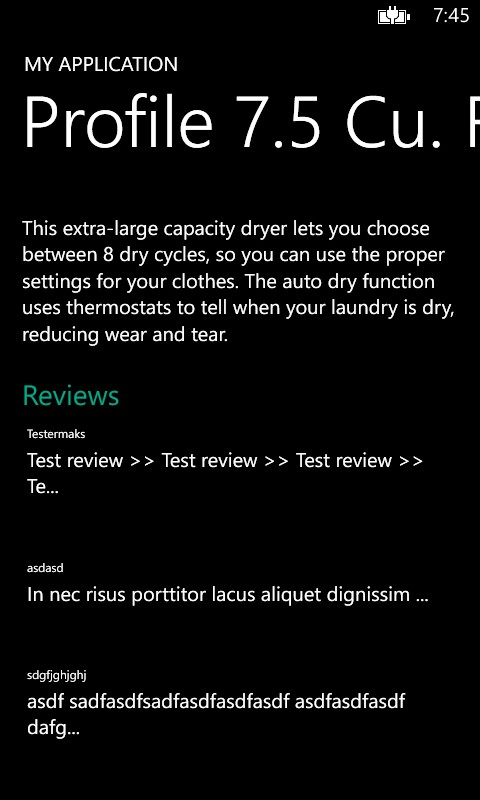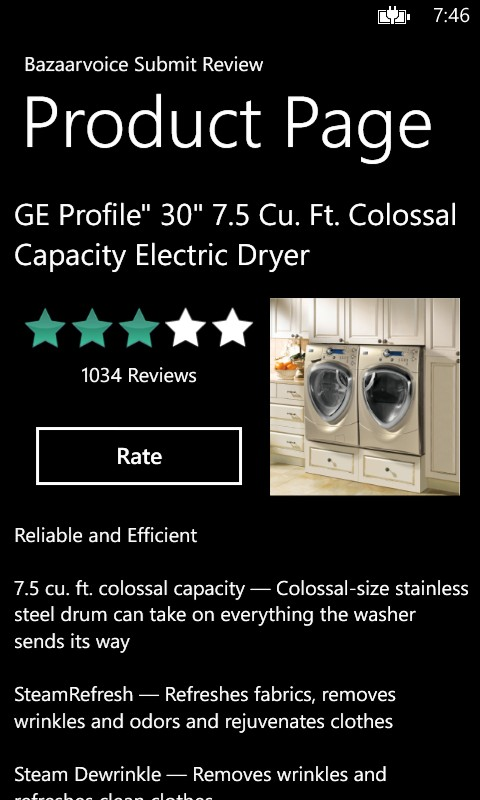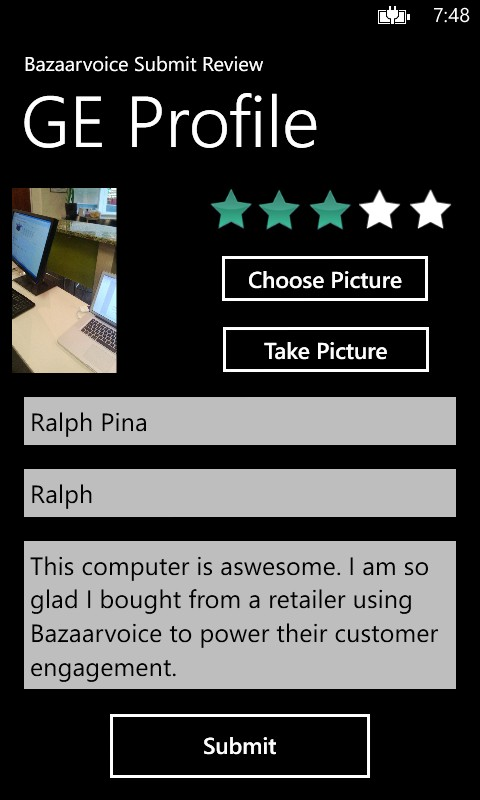Hi, my name is Ralph Pina, I am a Summer ’13 intern and UT-Austin Computer Science student. During this summer I had the privilege of working with another intern, Devin Carr, on Bazaarvoice’s .NET SDK for Windows Phone 8 and Windows 8 Store apps. Our goal was to provide convenient access to our Conversations API and make the app development experience even better. We want our customers’ developers to spend more time figuring out how to make better use of the data in our network and innovating on ways to increase engagement with their brands, products, and services.
We currently provide SDKs for many other platforms including iOS, Android, so moving to cover the third largest mobile platform was a natural extension. As for Windows 8 Store apps, they are not as numerous or popular as traditional Windows Desktop apps, but as the install base for Windows 8+ devices grows, and developers get more accustomed to working with a touch interface on all their devices, their numbers should increase. This will provide an opportunity for first movers to grab a spot in million (billions?) of user’s Start Screen. We’ve got your back.
We tried to implement best practices in our development. Below are some of the technical challenges we experienced:
- Networking: we used the newly ported Microsoft HttpClient. This is the most popular client in other .NET platforms and Microsoft is actively working to optimize it for Windows Phone. Our first implementation used the RestSharp library, a popular, open source Http client. However, like the Apache HttpClient in Android, this library loaded all data into a byte array before sending. While Windows Phone 8 has a higher max heap size for apps than Android, there is still a limit you may cross with a large image or video. Switching to HttpClient did not completely solve our problems however. While in other .NET platforms the library will buffer and stream content, this seems to be a limitation for Windows Phone. However, we hope this changes in the near future.
-
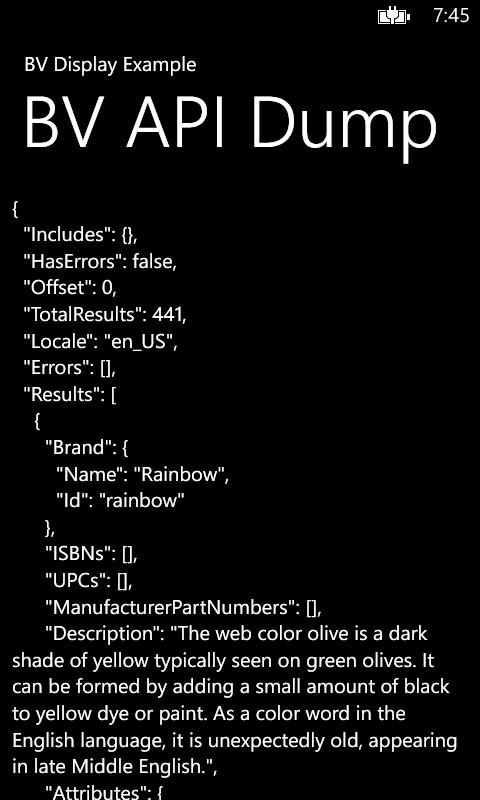 Windows Phone does not have a native JSON library available, so we used the Newton JSON.NET library. I especially like the array syntax to access items in the JSON hierarchy: for example JSONObj[“tag1”][“tag2”][“tag3”] will access a property named “tag3” which is inside the JSON object named “tag2”, which is itself inside the JSON object named “tag1”, etc, etc.
Windows Phone does not have a native JSON library available, so we used the Newton JSON.NET library. I especially like the array syntax to access items in the JSON hierarchy: for example JSONObj[“tag1”][“tag2”][“tag3”] will access a property named “tag3” which is inside the JSON object named “tag2”, which is itself inside the JSON object named “tag1”, etc, etc.
So you say there are better ways of doing this, or you want a specific implementation for your enterprise to use across various apps/brands/divisions? You are in luck! Our .NET SDK is open sourced and can be found on GitHub: https://github.com/bazaarvoice/bv-.net-sdk. So head over, hack it, maybe even submit a pull request to lay your claim to glory. While you are in GitHub, browse all the other awesome repos we’ve open sourced over the years.
Below I have included some screenshots of a couple of sample apps that demonstrate how to use the .NET SDK to submit and display sample data from our API.
Cheers,
Ralph Pina